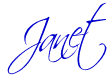Online Ordering is now available from Stampin' Up! At the right on the sidebar, I will be showing a picture of what the current catalogs look like, with a "click here" link. The link will take you directly to the customer online ordering page. Once there you will need to:
- Click on Customer Log In on the right top.
- If you have shopped online before at stampinup.com, click on returning customer...if not, click on Create An Account.
- Fill out all of the information, and when you get to the bottom of the form, please make sure you click on Yes to the question, "Do you already have a demonstrator."
- (Tip: the form filler doesn't like periods, so don't use them)
- The next page will bring you to the Demonstrator Finder/Demonstrator Directory. Since I DO NOT HAVE a Demonstrator Business Website (DBWS), you will need to key my information in on the right side under Demonstrator Directory.
- If you put in my name...Janet Reid and KY, my name should come up. My contact information is there. You can also click on Continue Shopping.
- From there, you will be taken to the online store. You can then browse thru the Online Catalogs, and view everything that Stampin' Up! has to offer. There is also a section on projects so that you can view some creative ideas.
- When you begin to view the catalog prices, you will see 2 different prices. As long as you chose a demonstrator (hopefully me), you will receive the discount pricing. If you choose to place an order without using a demonstrator, your cost and the cost of shipping will be more.
***********************************************************************************************************************************************************
MOM! UPS IS HERE!!!
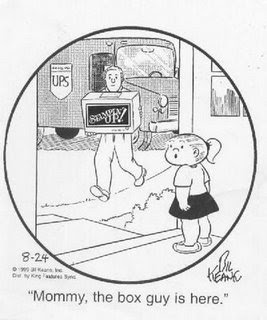
I just love it when the UPS man delivers stamps to my door. Now you can share my excitement too! When you place an online order, your UPS man will deliver Stampin' Up! directly to you at YOUR door.